
Olympic Games are gaining popularity speedily. With searches for the term “Olympic tickets” climbing up the charts of the recent most searched terms, it is evident that this event will surely, be a hit among masses. This has also awakened the Scam community, to new possibilities of churning out scams and frauds, exploiting the public interest, using social engineering strategies, leading to numerous scams and malware attacks. Among these some common scams reported by Olympics organizers are:
Looking at these scams and attack attempts, Cyberoam offers few internet protection tips that will help you stay protected from probable Olympic scams.
Primary focus of Scam attackers has been seen, in the area of fraudulent ticket selling. To ensure your web security it’s good to refer the official Olympics tickets page at the website, before you proceed with your process of buying tickets. The official Olympics website quotes, “Tickets for the London 2012 Games are only available for purchase through the London 2012 website and our appointed ticketing partners. If you receive offers of tickets from anyone else, they are likely…committing fraud by offering fake or non-existent tickets.” The website, also offers an online website checker, for those who are buying London 2012 tickets and can use the same, to ensure that the tickets are authentic.
Apart from this, incidents where emails are sent falsely claiming to be from the Olympics 2012 group, or other organisations concerned to the Games, act as the first step in a scam. These mails ask the recipient to reveal sensitive information to win a prize. The Olympic council warns the users to look for a padlock icon at the browser window, whenever such information is being asked. If the padlock, icon is missing then one should not enter sensitive information at such a page. Also clicking on the padlock, should either reveal, London Organising Committee of the Olympic Games and Paralympic Games Ltd), or identify other pages as part of london2012.com. In addition to this users should also check whether the website address begins with ‘https://’ or not.
Users can get more information on the same, at Stay Safe Online page at the Olympics website. The Olympics website also shares a list of other reported scams; one can also download the list of known scams.
- Emails informing the recipient they have won an ‘Olympic lottery’ that they haven’t entered.
- Emails/letters to manufacturing companies, asking them to pay large fees in order to provide items for the Games.
- Emails/letters informing the recipient that they can apply for a job being involved with the Games for a fee.
Looking at these scams and attack attempts, Cyberoam offers few internet protection tips that will help you stay protected from probable Olympic scams.
Primary focus of Scam attackers has been seen, in the area of fraudulent ticket selling. To ensure your web security it’s good to refer the official Olympics tickets page at the website, before you proceed with your process of buying tickets. The official Olympics website quotes, “Tickets for the London 2012 Games are only available for purchase through the London 2012 website and our appointed ticketing partners. If you receive offers of tickets from anyone else, they are likely…committing fraud by offering fake or non-existent tickets.” The website, also offers an online website checker, for those who are buying London 2012 tickets and can use the same, to ensure that the tickets are authentic.
Apart from this, incidents where emails are sent falsely claiming to be from the Olympics 2012 group, or other organisations concerned to the Games, act as the first step in a scam. These mails ask the recipient to reveal sensitive information to win a prize. The Olympic council warns the users to look for a padlock icon at the browser window, whenever such information is being asked. If the padlock, icon is missing then one should not enter sensitive information at such a page. Also clicking on the padlock, should either reveal, London Organising Committee of the Olympic Games and Paralympic Games Ltd), or identify other pages as part of london2012.com. In addition to this users should also check whether the website address begins with ‘https://’ or not.
Users can get more information on the same, at Stay Safe Online page at the Olympics website. The Olympics website also shares a list of other reported scams; one can also download the list of known scams.
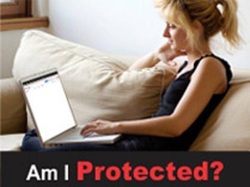

 RSS Feed
RSS Feed